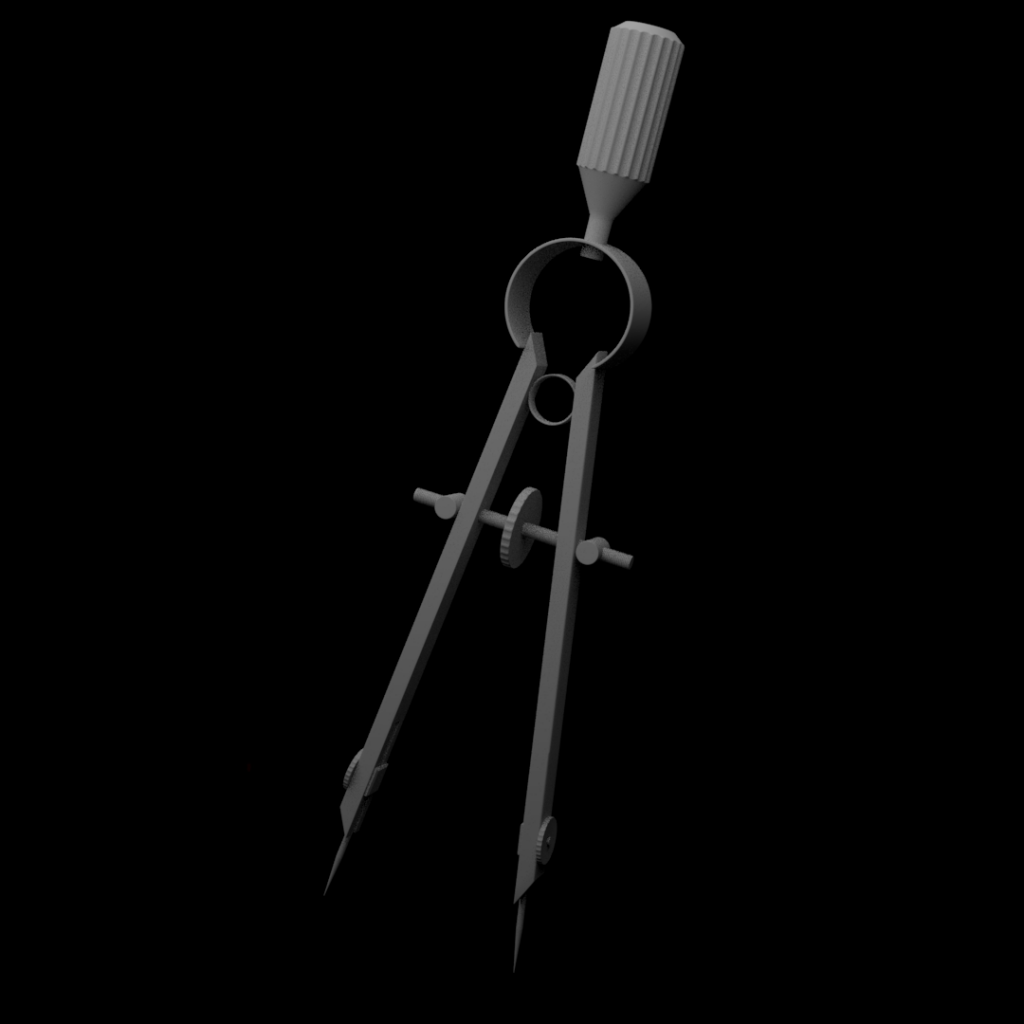To further progress my skills in modelling, I wanted to focus on a model which includes a lot of edge work, my feedback from my last meeting with my tutor when showing him the moonshine model was that my edges need work and that I should experiment more with my use of the edge loop tool. I found a video from Mike Hermes that fit this aim quite well. The tutorial also fit quite well with the aim of creating another, more complex model, which involved a lot of different geometry.
Aims
- Improve my edgework within Maya
- Test out lighting and rendering a complex object
- Smooth my final model effectively after edgework
The modelling involved in this process was not too disimilar from my other work in Maya, what I will detail is my work with the edge loop tool as well as smoothing. The first part of the image I tried to smooth was definitely the most complex, the center wheel of the compass was quite difficult to get it to looko right when smoothed, but after experimenting with the edge loop tool I found the easiest method was to set it to ‘equal distance from edge and using the smooth preview to see the effect on the model.![compass converted.mp4_snapshot_00.56.33_[2017.12.15_06.25.36]](https://jakyear3digital.blogs.lincoln.ac.uk/files/2017/11/compass-converted.mp4_snapshot_00.56.33_2017.12.15_06.25.36-1024x576.jpg)
Inserting my edge loops
Finished Smooth Preview
It took me a short while to fully grasp how close an edge loop should be to the edge of the mesh, cloes enough so that it retains its shape, but not too close so that the edges are too sharp and don’t catch light properly. Once this was completed I moved onto smoothing the rest of my object in a similar manner, here is the finished result.
This was created using the Arnold renderer within Maya, overall I am very pleased with my progress in edge work, for my final output this will be very useful as when I render out and light my image, bad edge work will be very evident.
Further Steps
- Use the skills learned in this exercise on my final output
Timelapse
![compass converted.mp4_snapshot_01.04.52_[2017.12.15_06.26.15]](https://jakyear3digital.blogs.lincoln.ac.uk/files/2017/11/compass-converted.mp4_snapshot_01.04.52_2017.12.15_06.26.15-1024x576.jpg)