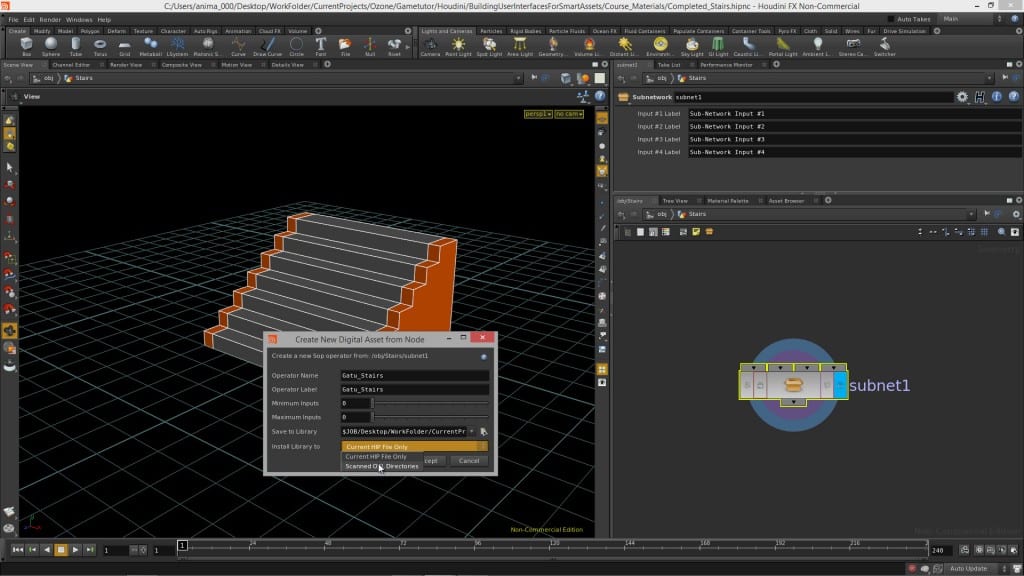Aim
To build on the skills I had developed in 3D visual effects during the last semester and to produce a short 1-2-minute Showreel as my final artefact, with the purpose of expanding and improving my portfolio of work, to attain this I will be utilising Houdini FX, Maya, Photoshop and Substance Painter, as well as some work in Premiere Pro to compile my work into video form for my final artefact.
Objectives
• Further develop my skills within Maya, Photoshop and Substance Painter by producing a large scale, high poly model
• Fully texture and composite my model into a still image by utilising the Arnold renderer
• Build foundational skills in Houdini FX to create and render procedural terrains and simulations • Fully document my process for display on my blog
• Conduct research into the aesthetics and critical theory behind my work
Strand
I have decided to select the portfolio strand for this project, my reasoning behind this is that the research and development behind this project will be quite robust as I still have much to learn within Maya and Substance Painter, and also this will be my first attempt at learning the Houdini software package. Therefore, I would like a heavier weighting on my R&D rather than most of it being placed onto my final output.
Abstract
This project is intended to show further development into my modelling skills within Maya, as well as building a strong set of foundation skills in Houdini, mainly through experimentation with the robust set of shelf tools available within the software. The project will mainly consist of practicebased research as well as some critical theory work, which will then lead into my final Showreel
which will be my final artefact for the project. I will be sticking to a photorealistic theme throughout my work, as to meet the industry standards on what a Showreel should consist of. Whilst I have experience working with Maya and other modelling packages, Houdini and FX work will be something completely new to me, my reasoning behind wanting to work with Houdini is that it is currently very in demand within the industry, therefore I would like to get a base knowledge with the software, so as to better prepare me in case I work with it in a professional context.
Audience
The audience for this project will be both potential employers and educators in the VFX industry. My aims and objectives for this project are based on the role of CG Generalist, which typically requires knowledge of both Maya and Houdini, therefore I would like to show my learning capabilities and problem-solving skills in these packages.
Platform
A short 1-2-minute video of my compiled work which will be posted on Vimeo, as well as various screengrabs, sketches and time lapses of my work which will be hosted on my blog.
This project will extend my creative skillset by further building on my knowledge of the modelling process (Modelling, Texturing, UV Unwrapping and Rendering), as well as requiring me to learn an entirely new software package (Houdini) alongside of this. The biggest challenge of this project will certainly be learning Houdini, which has a notoriously high learning curve. Whilst this will be a difficult process with certain failures, I intend to use these problems as a learning experience as well as developing my problem-solving skills at the same time.