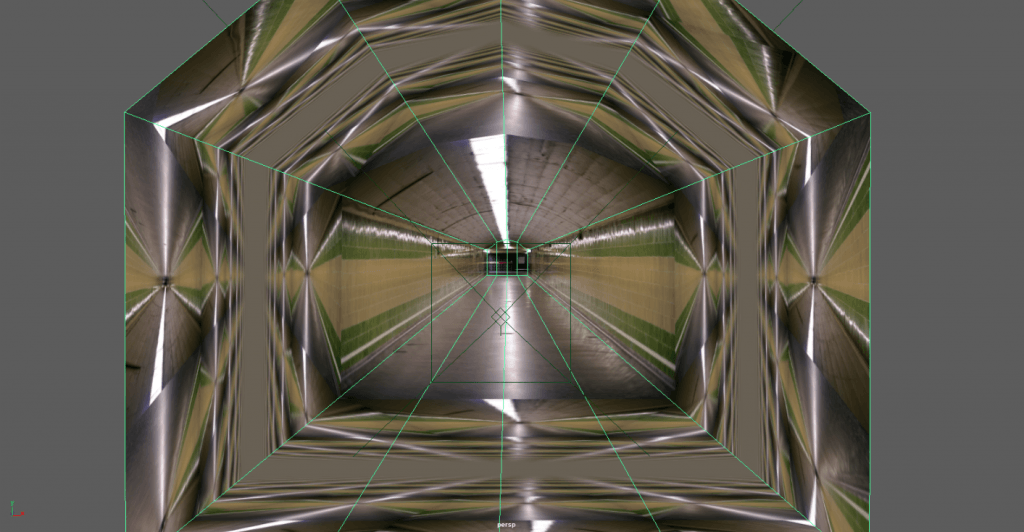Another skill I wanted to learn for this semester was Camera Mapping within Maya, Camera Mapping (or Camera Projection) is basically transforming a 2D image into a 3D environment which can be explored through camera movement. After speaking to my tutor I set out to find some tutorials that would help me learn this skill
Aims
- Create a camera mapped scene from an image found online
- Animate my camera to explore the mapped scene
- Render out my animation for future use and display
- Evaluate the quality of my camera map
One of the difficulties in finding tutorials for this was that most of those suggested by YouTube were often on earlier versions of Maya, or as I found, linked to project files that had long since disappeared. After some searching I found a very useful video from Matthew Randall.
The tutorial follows along the basics steps of mapping out a tunnel, creating the perspective camera, adding an image plane, matching the perspective and geometry to the image and then mapping the the image onto the geometry created. The tutorial also contained some useful functions of the camera such as altering the sensitivity of the tumble and track movements as well as how to enable the undoing of camera movements. It was very easy to follow along with and really helped me to grasp the basic functions and tools required for this practice.
Linked below if my final rendered camera map, I was very pleased with the results but found that whilst the tutorial walked through the basics, it was a very simple geometry required to carry out the map, for the future I plan on researching further into this practice by attempting it with a more detailed scene that includes a wider array of geometry and objects.
Upon showing my work to my tutor, he made the suggestion that I should look into tracking my footage, adding some primitives to the scene and then have an attempt at adding lights and shadows to the geometry to match the scene.
What I learned
- How to match the perspective of my camera to my image
- How to align my geometry to the image
- How to then map my image onto the geometry itself and light it correctly
- The basics of camera animation and rendering
Further Steps
- Create a more detailed camera map from a more complex image
- 3D track my footage and add geometry
- Attempt to add realistic lighting and shadows to the geometry to match the footage