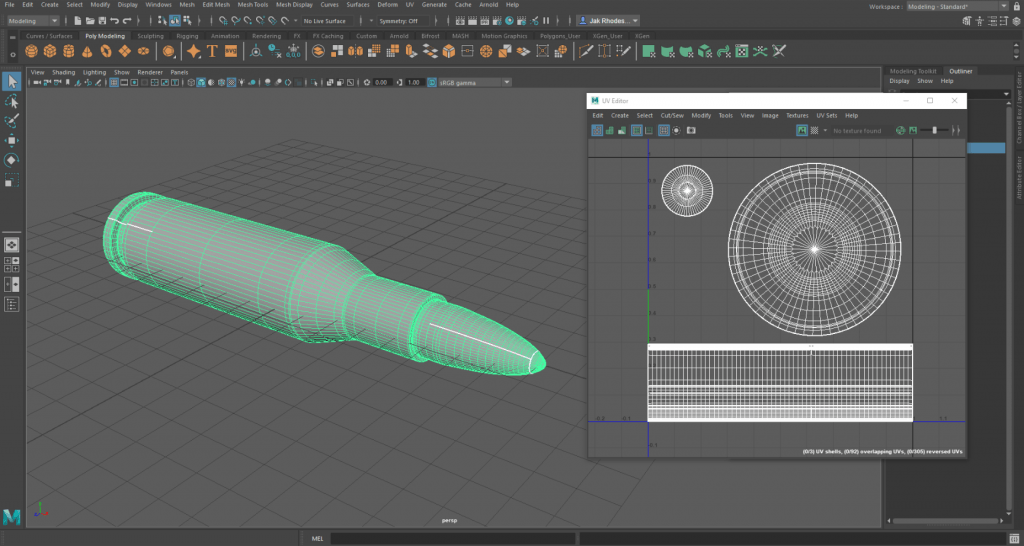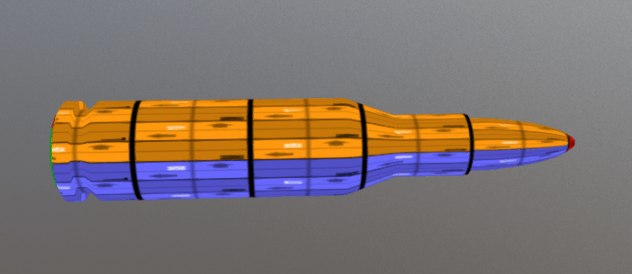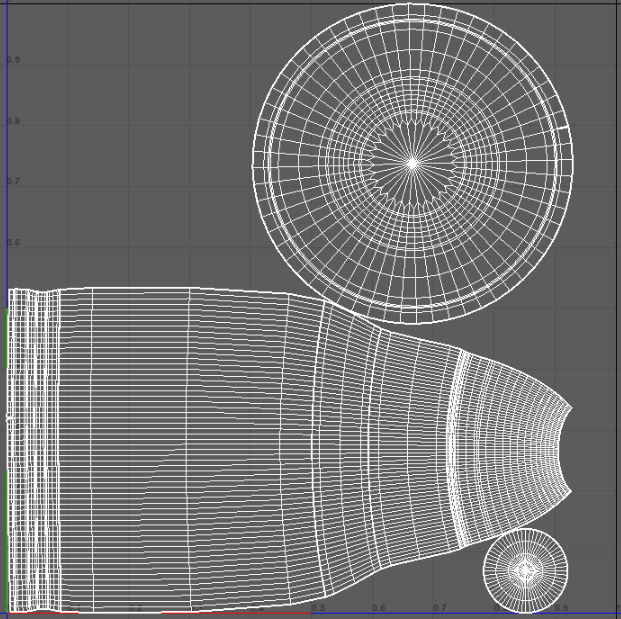For my first steps in learning Maya, I decided that I would use the ‘Maya 2018 Essential Training’ course featured on Lynda. I have used Lynda in the past for other pieces of software such as Photoshop and After Effects, and had quite a positive learning experience.
Lynda is however, a premium paid service, but in my eyes it is something worth paying for when first getting to grips with a new skill. Since unlike YouTube tutorials, they tend to be updated alongside the software.
Aims
- Learn the basic interface and shortcuts of Maya
- Create a basic polygonal model within Maya
- UV unwrap my model and create an export ready to be placed in Substance Painter
- Bake my textures and apply a material to my model
- Export my textured model to be displayed on sketchfab
Once I had gotten through the chapters covering the interface, basics of polygonal modelling and rendering, I decided that I would move onto to tutorials that focused on working alongside the videos, so that I had something to present and the end of my process.
After talking to my peers and utilising the Digibods Facebook page, I found a very useful tutorial that fit my basic workflow from Maya to Substance Painter.
The tutorial followed the basic modelling principles I had already learned on Lynda, starting with a primitive, extruding, moving vertices and adding edge loops to add some detail to my model. This part was relatively simple as the previous tutorial series had greatly helped me with navigating through the tools with shortcuts. Once I was relatively happy with my model, I smoothed out my geometry and moved onto the next section.
It then went on to describe and show how I would UV unwrap my model to get ready for texturing, however with some previous experience with UVs in Blender, I found that using the method shown in the tutorial resulted in some UV stretching.
After some tinkering with my UV, I found that the best way to get around the stretching was to take the largest shell of my UV, unfold it, then use the cut and sew tool to iron out any imperfections. Whilst it probably wasn’t the cleanest method I found that it resulted in a much cleaner UV with very little stretching, something that would not affect the quality of my textures.
After this I then exported my model as an OBJ file and imported my mesh into Substance Painter. For this section I only applied one layer of a copper material, texturing is a crucial part of my project but for the time being I want to focus on modelling and then progress onto a more indepth experiment with texturing. The UI and functions of Substance Painter are something I have worked with previously but I did find that my skills in the software were a little rusty and definitely could do with some brushing up. Once I was finished tweaking with my material, I then exported the textures using the built in ‘Export to Sketchfab’ feature, so that my model was ready to display.
The final model can be viewed on Sketchfab here.
What I learned
- The basics of polygonal modelling within Maya
- The basics of UV unwrapping within Maya
- How to export my mesh from Maya into Substance Painter
- How to troubleshoot my UV unwraps
Further Steps
- Improve my UV unwrapping within Maya
- Improve my skills in Substance Painter
- Learn how to create more complex models within Maya
- Improve the quality of my edge work within Maya